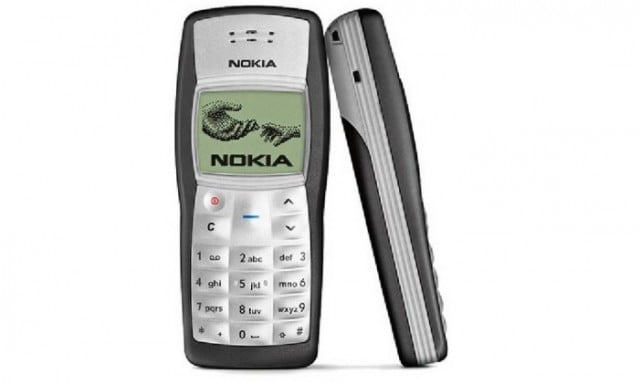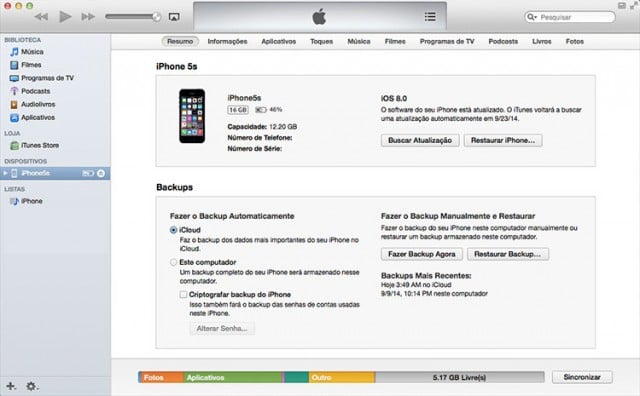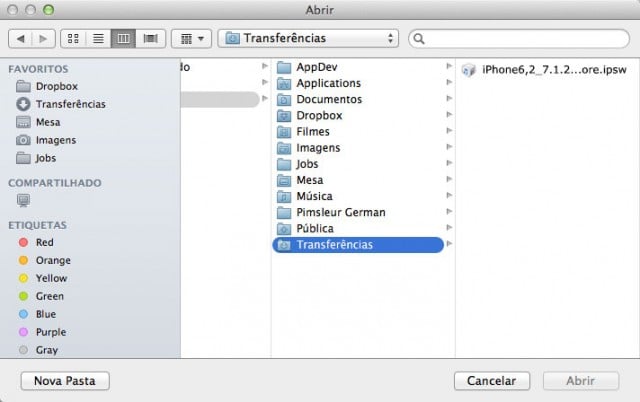Se você possui um aparelho com Android, certamente conhece várias funcionalidades proporcionadas por esse sistema operacional. Os recursos são muitos, e novos surgem a cada atualização. Mas será que você não está perdendo alguma coisa?
Fanático por tecnologia ou não, certamente há muito que o seu Android é capaz de fazer e você não sabe. Que tal conferir 5 dessa funcionalidades para utilizar seu aparelho de forma bem mais completa? Confira!
1 – Vocabulário expandido
Uma das principais funções dos celulares é a escrita de mensagens, seja por sms, Whatsapp, Facebook, e outros. Provavelmente, você gasta vários minutos do seu dia digitando. Que tal tornar esse processo mais rápido?
O Android possui uma funcionalidade que irá te ajudar nisso. Sempre que você quiser “ensinar” ao sistema alguma palavra que ele não conhece, seja o nome de alguém, uma gíria ou um estrangeirismo, basta escrever a palavra na mensagem e pressionar a tela com o dedo sobre ela durante alguns segundos. Assim, ela será adicionada ao dicionário do Android, que poderá sugeri-la futuramente enquanto você digita.
2 – SMS de qualquer lugar
Falando em mensagens, há uma função interessante para aqueles tristes dias em que você esquece seu precioso celular em casa. É o envio de SMS pelo computador ou pelo tablet.
Por meio de aplicativos como o MightyText, você poderá enviar SMS utilizando o navegador Google Chrome. Além do aplicativo, é preciso baixar também a extensão para o browser. E para facilitar ainda mais, o usuário pode sincronizar os contatos do Google com o Chrome. Vale ressaltar que os custos de envio são os mesmos do celular!
3 – Como se chama?
Perder o celular é um pesadelo. Como ficam os seus contatos, fotos, mensagens? E o seu querido aparelho que some para sempre? Sem falar no dinheiro gasto para comprar um novo. Pois caso você esqueça seu smartphone em algum lugar, bastam uma boa alma e uma funcionalidade do Android para evitar que tudo isso aconteça.
O sistema operacional vem com um recurso no qual você pode registrar seu nome, e-mail, e um número alternativo para a pessoa ligar caso encontre o seu aparelho. Tudo isso fica disponível na tela de bloqueio, de modo que quem o encontrou não acessará nenhuma outra informação sua, a não ser essas que você selecionou.
É só ir em Configurações e selecionar Segurança, Segurança de tela e Informações do proprietário.
4 – Integração total
Na correria do dia-a-dia, muitas vezes começamos a ler um texto interessante num local e não conseguimos terminar. Pode ser um link bacana que você estava lendo em casa, mas teve que sair correndo sem terminar.
O Android resolve esse tipo de problema com o recurso de permitir o acesso de abas que você abriu em outros dispositivos, caso esteja usando o Google Chrome. Basta acessar “Outros dispositivos”, no menu do Chrome.
Além disso, outra boa ideia é baixar a extensão Chrome Mobile. Por meio dela, o usuário pode enviar páginas offline do computador para ler no celular ou tablet enquanto estiver sem internet.
5 – Não posso falar agora
Várias vezes, recebemos uma ligação que não podemos atender, seja porque estamos numa reunião, no cinema ou no médico. Para muitas pessoas, pode parecer mal-educado desligar o telefone enquanto ele toca. Ou mesmo pode gerar uma ansiedade para saber o que está acontecendo e porque a outra não responde.
O Android tem um modo de silenciar a ligação sem parecer rude com quem está te telefonando. Você pode escrever e salvar uma mensagem de texto para ser enviada automaticamente para quem está te ligando, avisando que você retornará depois. É só ir para Configurações do celular e Respostas rápidas.
Achou as dicas úteis? Para aproveitar melhor o seu Android, é bom explorar todas essas funcionalidade. Há alguma outra que você gostaria de compartilhar por aqui?

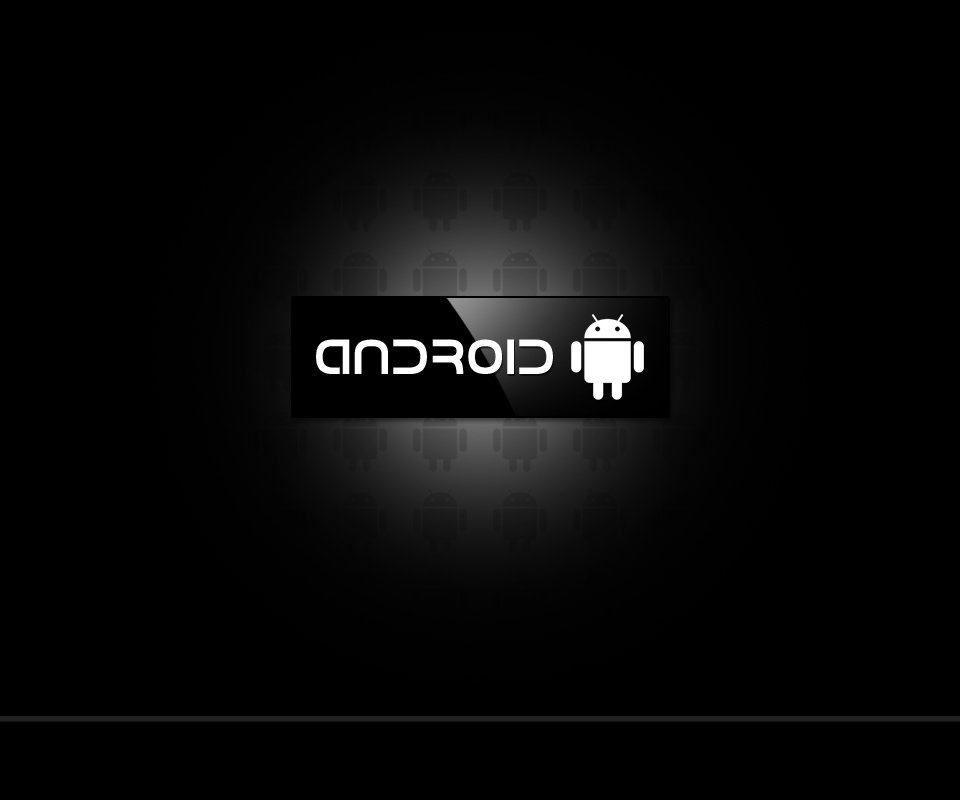




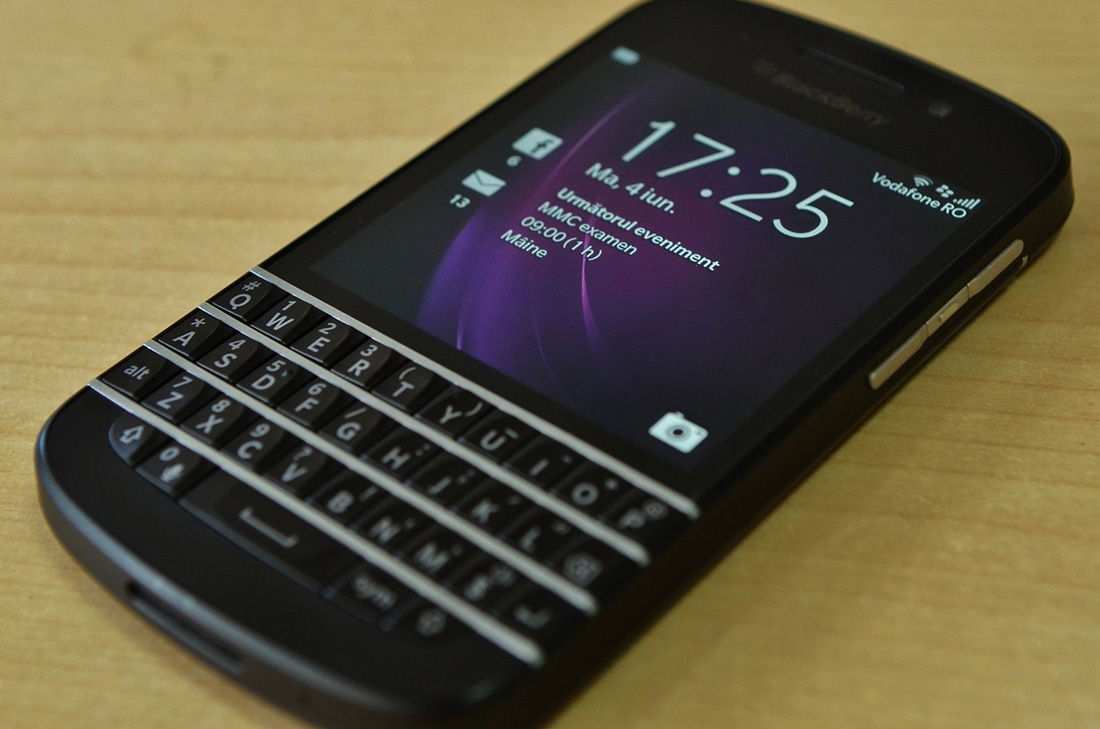 [/tie_full_img]
[/tie_full_img]
 [/tie_full_img]
[/tie_full_img]
 [/tie_full_img]
[/tie_full_img]